Tuto installation IPTV sur Nanomid Player 2023
Tuto installation IPTV sur Nanomid Player
Profitez de nos chaines IPTV directement sur vos smart TV via l’application Nanomid Player
Voici un tuto d’installation en images :
1. Installer Nanomid Player
2. Accéder à l’application et appuyer sur le bouton vert en bas
3. Copier le code OTP
3. Aller sur le site web officiel Nanomid Player
4. Cliquer sur Manage your App
4. Remplir les champs nom, lien m3u de l’abonnement et le code obtenu de l’application
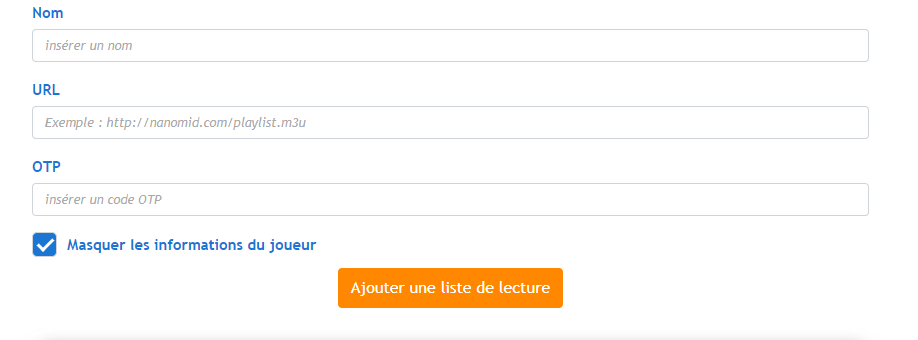
5. Terminer en cliquant sur Add playlist


Laisser un commentaire
Vous devez vous connecter pour publier un commentaire.